|
|
|
|
|
|
|
|
|
|
OUR GENERAL ADVICE
The best and fastest way to create beautiful embroidery. |
|
Having a large number of emails with questions of how to better, easier and faster to transfer a particular image in the embroidery, we decided that perhaps we also need to have simple rules and offer you the optimal path. |
| |
|
So, we sat down at my computer, drinking coffee, thinking ... and here are our general recommendations - way of the samurai, who used not only to swing a sword, chasing enemies, but also to make art, including embroidery. |
|
| |
 |
Correction of the source image size
We define what we want to see on the embroidery. If the original image we are interested only in some part, but not all, it is desirable to cut this part, by removing all unnecessary. If you intend to do embroidery of a certain size, the image that you leave, you get a clearer, even if you removed 10%.
Truncated (shaded) part occupies about 12% of the image, respectively, when doing embroidery from a reduced image of the same size (in cm), the clarity of embroidery also increase by 12%.
This is especially important if the part that you do not need, has deep color and / or brightness gradients, in other words, lots of flowers and a lot of differences of brightness, and that will take away from the main part of the much-needed color ... |
|
|
 |
Correction of Saturation, Brightness and Contrast
The original images
Just by changing parameters such as color saturation, brightness and contrast you are striving to complete the image you like on the very first stage.
|
ORIGINAL |
|
With CORRECTION
Brightness and Contrast |
|

|

|
|
|
|
|
IMAGE EMBROIDERY
40 colors |
IMAGE EMBROIDERY
40 colors |
 |

|
|
| |
|
|
 |
DETERMINATION OF THE AMOUNT CROSSES IN EMBROIDERY
Next we must determine how many crosses in the embroidery should be so arranged for us to clarity. To do this, not paying attention to the number of colors (better at this stage to ask them at the maximum, ie, 255), we change the number of crosses, seeking to embroidery suit us clarity. In search of the required number of crosses does not make sense to add 2 .. 3 crosses - to quickly find the area in which the embroidery is quite clear Turn up the right to 20%.
|
IMAGE EMBROIDERY
Canvas 16/40 colors DMC / Diffusion 50 / Cross / 2 additions |
|
103 х
125 кр. |
124 х
150 кр. |
144 х
175 кр |
|

|

|

|
Once the number of crosses were defined, taking into account the further reduction in the number of colors, and as a consequence of a small decrease in image quality embroidery, the number of crosses is increased. The fewer colors you leave the more desirable correction - from 0% to 10%. |
| |
 |
REDUCING THE NUMBER OF FLOWERS
Next, determine in what range of colors (full or selective tone) we want to do needlework, though, as a rule, it is already clear at the outset. It should be understood by the colors which card (which the manufacturer) embroidery will be done. Although it is often written that all manufacturers of color match, however a number of color from different manufacturers are different - different yarn, dyes and dyeing technologies. These differences are then summed in the embroidery, with obvious implications, so we are not using a universal color map, and use the card for each manufacturer. |
| |
|

|
FULL RANGE OF COLOURS
If you select the entire range of colors, set the maximum number of colors to create images of embroidery, namely, 256 - the program will compress color image field map for the selected manufacturer of thread colors.
Already at this stage, we can estimate whether you can make a good picture of the embroidery - if the maximum number of colors you do not like the embroidery to reduce the number of colors does not make sense. In this case, can help a small correction of the original image (brightness, contrast and saturation). |
|
|
 |
If the program reports that it colors 255 (was 255, not 256) or less (line in the parameter list of "Flowers in embroidery - 255 / Set - 256"), you can use the following approximate rule of selecting the number of colors: |
| |
|
 |
satisfactory quality - if the colors in the embroidery is less a factor of 7 or more than the indicated program (for "Flowers in embroidery - 250" 35 colors or less) |
 |
good quality - if the colors in 4 ... 7 times lower (35 to 60 colors) |
 |
excellent quality - if the color is less than 4 times or less (60 colors) |
| |
|
|
Squashed under a color map of DMC
|
| 122 colors |
|
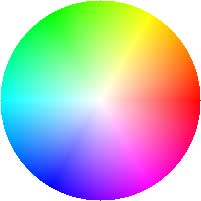
|

|

|
|
|
| |
216 colors |
|
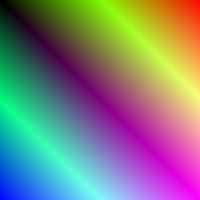
|

|
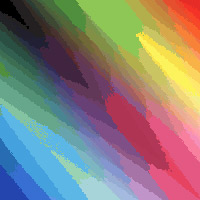
| |
| |
|
|
 |
If the colors turned out it was 256, the number of colors in the image thread can be arbitrarily large. In this case, we recommend to do systematically. That is - you create an image with the embroidery of flowers, which have certainly identified. Further, if the flowers are not enough to increase the number of 10 ... 15 colors, and decrease if there is already enough. |
| |
|
|
When you understand where the desired number of colors, then at the last stage can be seen adjacent colors in increments of 2 ... 3 colors, bringing to the embroidery is the best option. |
|
|
Often trying to find the right amount, ranging, for example, with 20 colors and adding to 2 ... 3 colors, thereby passing on the 10 ... 15 steps. |
|
|
Again, it is obvious that if the original image contains many colors, or, or a lot of different brightness, the high-quality embroidery requires a large number of colors - a rainbow in 5 colors will be conditional. Therefore, if the "colorful" (lots of colors and brightness fluctuations), part of the image does not need it is desirable to cut or replace a single color, reducing the number of colors that sometimes two and a significantly simplified embroidery, while reducing the cost of thread. |
| |
 |
Color Select TONE
If you want to do embroidery in a selected tone, the image quality of embroidery can be improved by modifying the brightness and / or contrast of the image. Clearly, if you choose the tone colors of dark thread, and you have a bright image, all images will turn into a rectangle of one of the lightest color tone.
Try to adjust the brightness of your image to the average brightness of the selected tone.
|
ORIGINAL |
|
150 х 119 crosses
6 colors |
|

|

|

|
|
|
|
|
Reducing the brightness by 35% |
|
150 х 119 crosses
6 colors |
|

|

|

|
It may be noted that if you use the canvas with color as most crosses, the embroidery will be in 2 ... 2.5 times smaller and crosses five flowers. |
| |
 |
Diffusion
To bring the image to be the best option by applying the diffusion, reaching a sharp lack of color or brightness transitions. Often the use of diffusion can reduce the number of colors. Particularly effective use of diffusion on the canvas with the number 16 or more, and on the borders of transitions close colors and brightness. Diffusion can start to pick up in increments of 25, identifying the best area. Especially strong diffusion begins to occur at large - in the range 70 ... 100. In this range, the diffusion should choose to step 10. Usually the best results gives diffusion in the range 0 ... 75. |
|
|
We hope that our recommendations will be useful.
Good luck. |
|
|
|