SIMPLE RULES
If the original image is the main part of any such person, then it must have a sufficiently large number of crosses (for images is pixels) if you want it to be recognizable. In the embroidery of 100 to 150 crosses, on which is embroidered in full-length human face is not recognizable. The use of such a large number of colors of embroidery pattern will not change fundamentally. To see no need to compress the number of colors and even more so to create an image of embroidery.
|
Original |
|
Dimensional model
100 x 150
|
 |
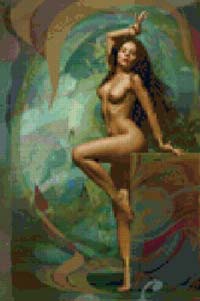
|
☼
Number of colors on perception is not linear law. That is, increasing the number of colors to the value of a picture has not improved. After passing this threshold dramatically improves image quality and its subsequent increase in color does not significantly improve the image, although the improvement is happening.
Embroidery can be divided into three types
- Stylish when used up to 10 colors;;
|
Original |
|
Embroidery on canvas 16
tone DMC 6 colors // 200 x 301 |
 |
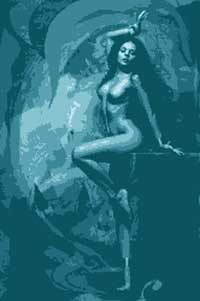
|
- Embroidery in colors, 10 ... 60;
|
Original |
|
Embroidery on canvas 16
30 colors DMC // 200x301 |
 |
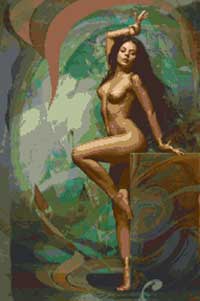
|
- "Perfect" embroidery are obtained when using more than 60 colors, this quality is seen particularly well if the embroidery is done on a small canvas (16 and over) or from a distance. So if you make a large-size embroidery for not much room, it is unlikely that you can feel all of its charm.
|
Original |
|
Embroidery on canvas 16
79 colors DMC // 200x301 |
 |
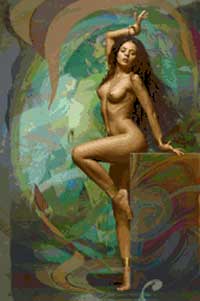
|
☼
If you create embroidery for some parts of the image, such as portrait, it is desirable to select an image in which the other parts are not many flowers. If the background is not monochrome, such as the human face in the "flowery" environment, such a background will take away a large number of colors, thereby selecting the colors for the main part
For example, in embroidery, 30 colors:
- With "flowery" surrounded by the number of colors is very likely to be divided roughly as follows: 10 for the main part of the image and 20 for everything else:
|
Original |
|
Embroidery on canvas 16 |
 |
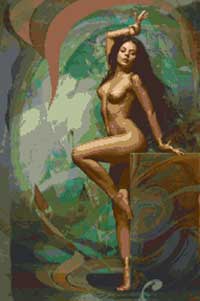
|
- With a small number of colors in the background for another 20 and 10.
|
Original |
|
Embroidery on canvas 16 num
Color 5
|
 |
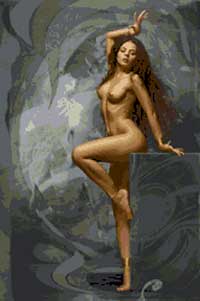
|
☼
To give a general tone throughout the embroidery can be applied canvas of color, the shade you want to give the image of embroidery. This effect can be clearly seen in the picture embroidery near-real size and good quality.
|
Embroidery
30 colors DMC // canvas 14 // 2 lines // Cross // 200 x 301 // Diffusion 30 |
|
Red Canvas - Color 2 |
|
Blue canvas - Color 16 |
|
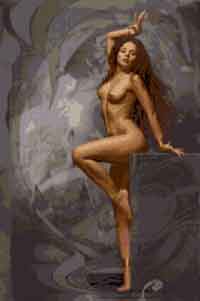
|
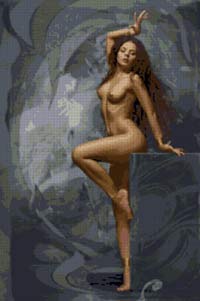
|
☼
It is important to choose the color and brightness of the canvas to create portraits of embroidery. In this case, the background can not embroider. On this (left) is replaced by the background image background the same color - it can be done in any graphics editor.
|
Original |
Embroidery
30 colors DMC // canvas 16 // 2 lines // Cross // 120 x 82 // Diffusion 50 |
| |
Color Canvas - 8 number |
Color Canvas - 13 number |
|

|
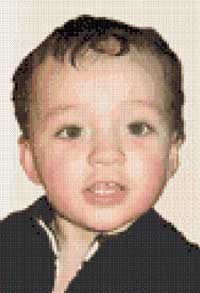
|
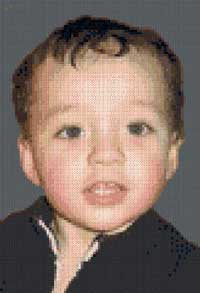
|
☼
If you do not want to dye my embroidery stylistically, it is best to choose the color of the canvas programmatically, meaning the program again with a good mathematics. Very often, the program selects quite "unexpected", but the best for the perception of color. This is especially important if the color of the canvas is easily visible, such as sewing two filaments up to 14 rooms at a single canvas or a 16.
☼
As the number of colors of color often appear with sharp and beautiful passages. To reduce the sharpness of this can be applied diffusion.
☼
Very often the quality of the embroidery is strongly improved by changing the contrast and / or saturation of the image. ☼ |